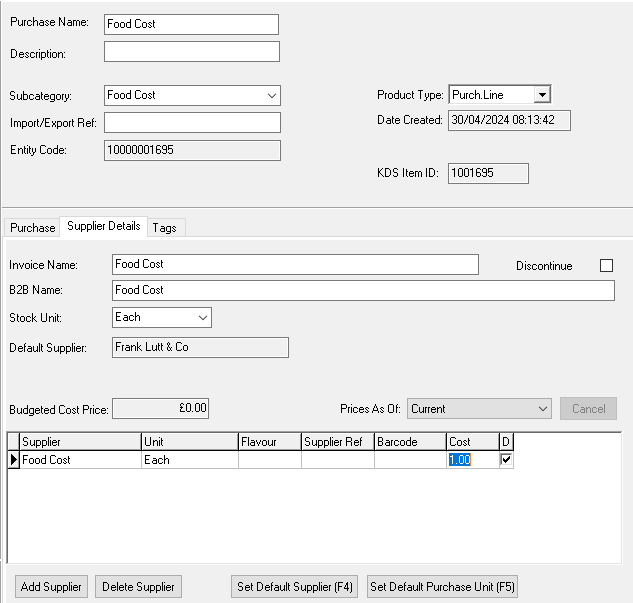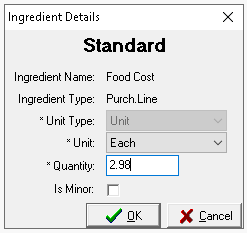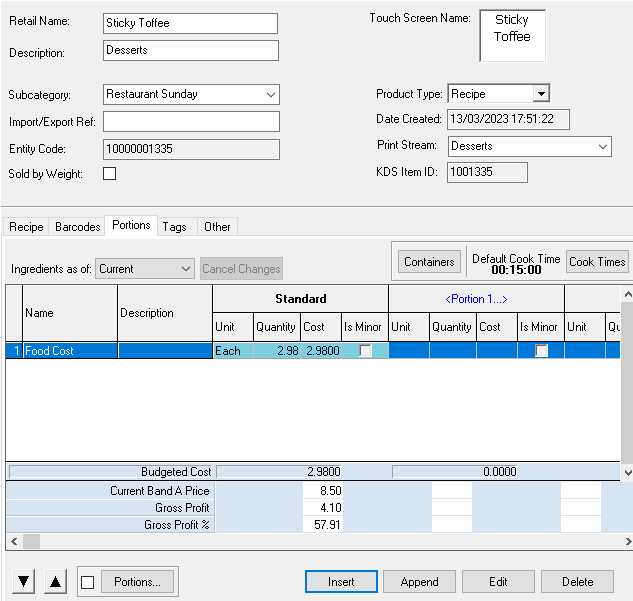An effective strategy for managing food stock control and calculating gross profit (GP) is to use a single purchase line item that reflects the total recipe cost. Record deliveries against this single item, then calculate the final overall stock value.
Food Costs Topics
Initial Setup
-
Create a Supplier for the Purchase Line
Zonal recommends creating naming the supplier Food Cost -
Ensure a Unit is created for Item or Each
-
Create an appropriate section within the Product Structure for a 'Food Cost' Subcategory under the food division
Purchase Line Setup
-
Create a New Purchase Line with the following settings
-
Retail Name - Food Cost
-
Subcategory - as required for your organisation
-
Supplier - Food Cost
-
Unit - Item / Each
-
Cost - £1.00
-
Recipe Setup
Follow these steps to mange the recipe:
-
Find the required recipe from the product list using search or product type filters
-
Click Portions tab
-
Click Insert
-
From the Add Portion Ingredient list using search or product type filters find the Food Cost purchase line, once selected click OK
-
Complete the Ingredient Details mapping
-
Unit Type - preselected to portion
-
Unit - select Item / Each
-
Quantity - enter the cost of the recipe
-
-
Click OK
The recipe will now have the added ingredient and be set at the overall dish cost